Los Angeles Police / Sheriff - Realism Mod3.6


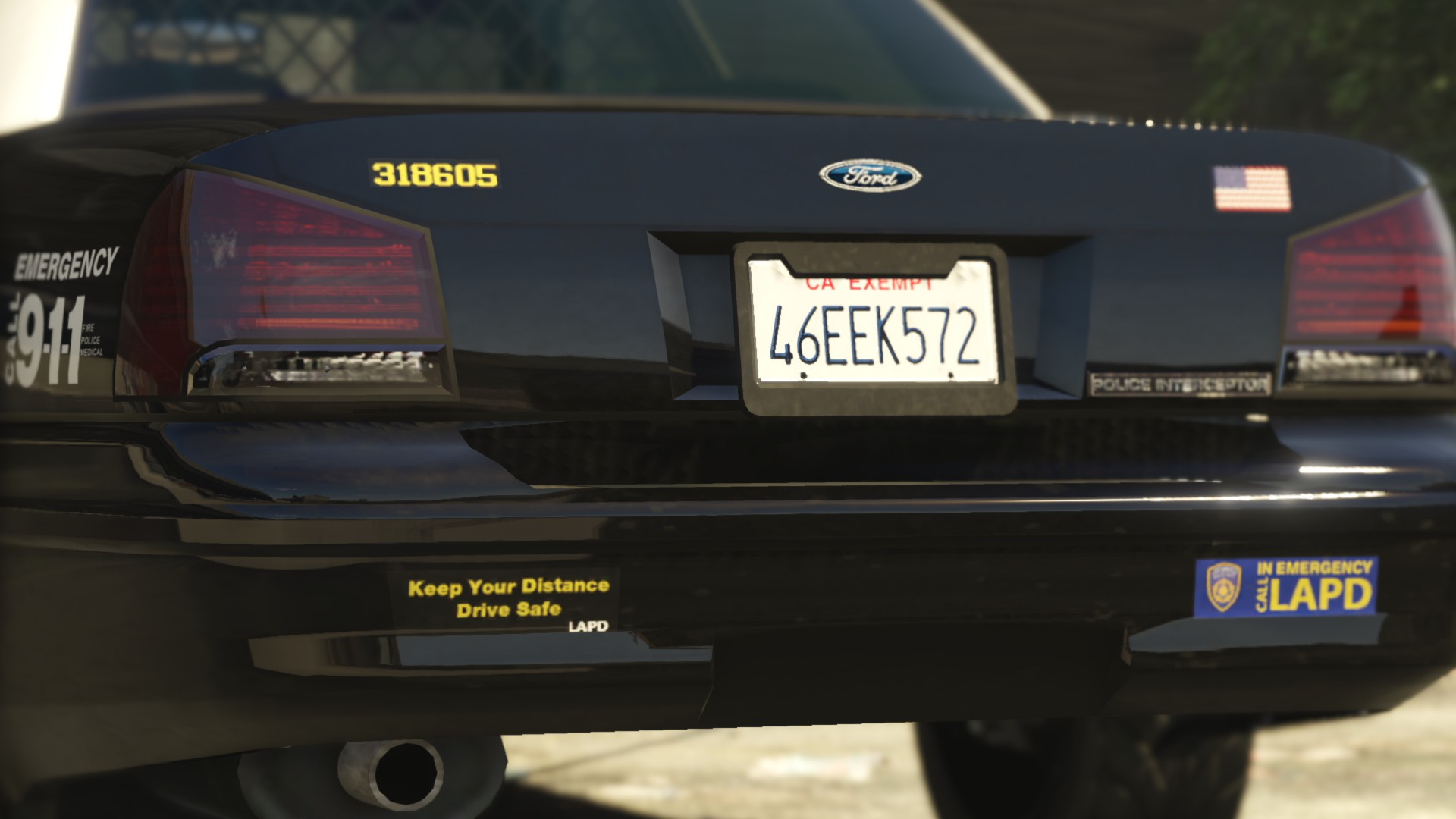
FEATURES
- Ford & Police Interceptor emblems
- Dodge & Charger emblems
- Chevrolet & Suburban emblems
- LSPD references changed to LAPD
- Correct Los Angeles county seal
- Correct Los Angeles Sheriff seal
- "to protect and to serve" slogan
- Fixed 911 decals
- Correct Sheriff Font for Cruiser & SUV
========CHANGELOG========
v3.6
- Fixed game crash issues when switching characters in SP.
v3.5
- Replaced "LASD" seal on Suburban and Cruiser with corect reflective logo
v3
- Replaced "Declasse" grill emblem with "Chevrolet" emblem
- Replaced "Granger" trunk emblem with "Suburban" emblem
- Replaced "LSPD" bumper stickers with "LAPD" stickers
v2.1
- Replaced "Buffalo" trunk emblem with "Charger"
- Replaced "Police Cruiser" trunk emblem with "Police Interceptor"
v2
- Added Ford emblem to police vehicles.
- Added Dodge emblem to police charger.
- Fixed Sheriff Logo on white cruiser.
- Changed the DIAL 911 to CALL 911 /fire/police/medical
- Removed POLICE from back bumper on the newer cruiser.
- Removed text from rear bumper on white sheriff cruiser.
v1
- Replaced the LS Door Seal with the real LA county seal.
- Replaced slogan with correct "to protect and to serve".
- Replaced the sheriff logo with correct sheriff font/logo.
- Replaced Sheriff logo with real LA county star/logo.
INSTRUCTIONS:
- Launch OpenIV
- Press EDIT MODE in OpenIV
- Go to GTA V/x64e.rpf/levels/gta5/vehicles.rpf
- Drag & drop files from x64e folder into vehicles.rpf
- Go to GTA V/update/x64/dlcpacks/patchday3ng/dlc.rpf/x64/levels/gta5/vehicles.rpf
- Drag & drop files from update folder into vehicles.rpf
- Press EDIT MODE again in OpenIV & exit out
Tepkiniz Nedir?





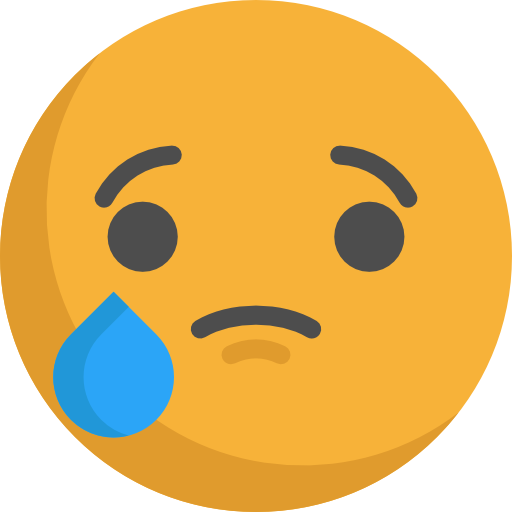












![Ford Trucks F-MAX v2.6.4 [1.52/1.53] ETS2](https://oyunmoduindir.com/uploads/images/202411/image_430x256_67404cf4d765c.webp)

![Volvo FH 2009 Classic v23.20r ETS2 [1.50]](https://oyunmoduindir.com/uploads/images/202406/image_430x256_665e329fc6db3.webp)






![SFIGC Haritası v1.0 [1.50]](https://oyunmoduindir.com/uploads/modyukle/202405/image_870x580__66588017b22c7.webp)
![[ETS 2] DreamLand Map v1.1 / 1.50| 1:1 Scale](https://oyunmoduindir.com/uploads/images/202405/image_430x256_664c63f7452d7.webp)
![Cargo mod by Finion (for Trucks without Trailer: Transporter, Kirkayak) [ETS2 1.50]](https://oyunmoduindir.com/uploads/modyukle/202405/image_870x580__664f07b1e92cf.webp)































![Ets2 Sıfır Hasar Modu [1.48.5]](https://oyunmoduindir.com/uploads/images/202310/image_430x256_652c34853b985.webp)












![Togg Sedan [Add-On /Replace] V2 Beta](https://oyunmoduindir.com/uploads/images/202308/image_430x256_64eb1772b996f.webp)
![Togg C-Suv T10x [Replace | Add-On | Unlocked ] V1 Beta](https://oyunmoduindir.com/uploads/images/202308/image_430x256_64eb17ed7e31f.webp)
![2016 Volkswagen Passat B8 [Add-On / Replace | Wipers] 1.1 GTA5](https://oyunmoduindir.com/uploads/images/202308/image_430x256_64eb18873905f.webp)
![Mitsubishi Lancer EvoVI Tommi Makinen [Add-On | RHD | Wipers] 1.1](https://oyunmoduindir.com/uploads/images/202308/image_430x256_64eb1956aa3d8.webp)
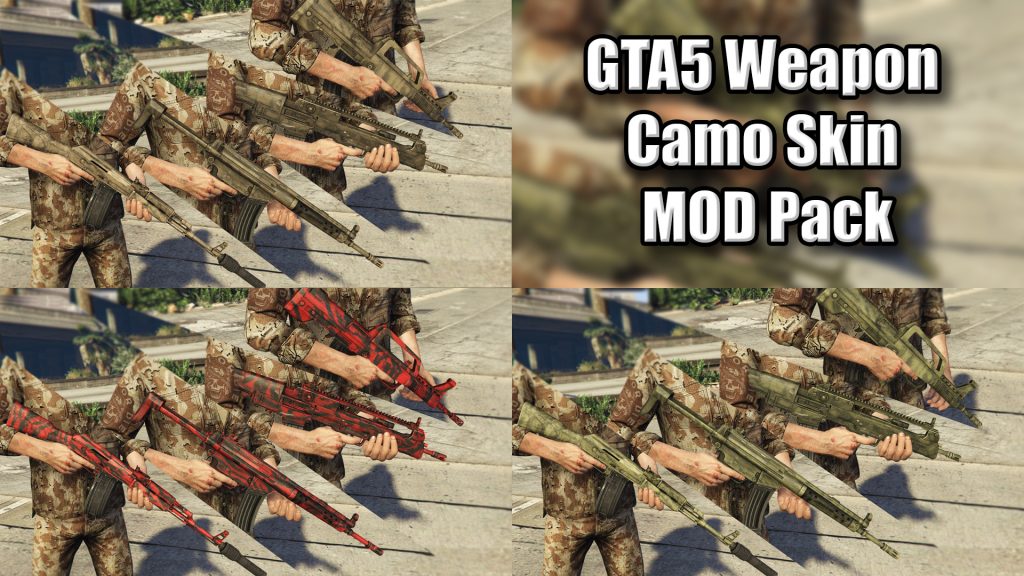
![[INS:S] Heckler & Koch G36K [Replace | Animated] V1.0](https://gta5mod.net/wp-content/uploads/2023/03/Heckler-1024x576.webp)
![BARRETT M107A1 + M82A3 [29inch + 20inch] V2.6](https://gta5mod.net/wp-content/uploads/2023/01/Barrett-M107A1-1.0-1024x354.png)


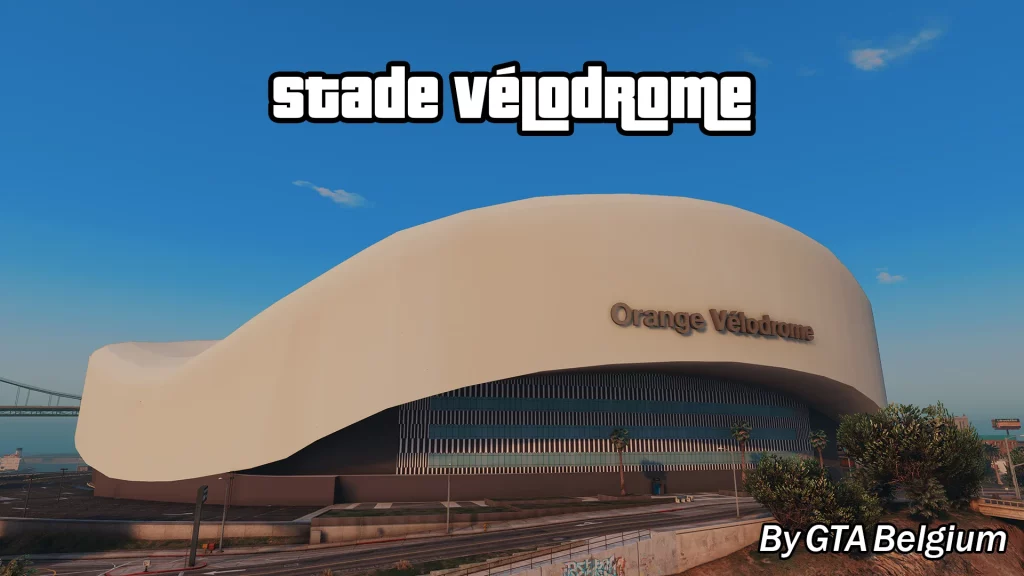



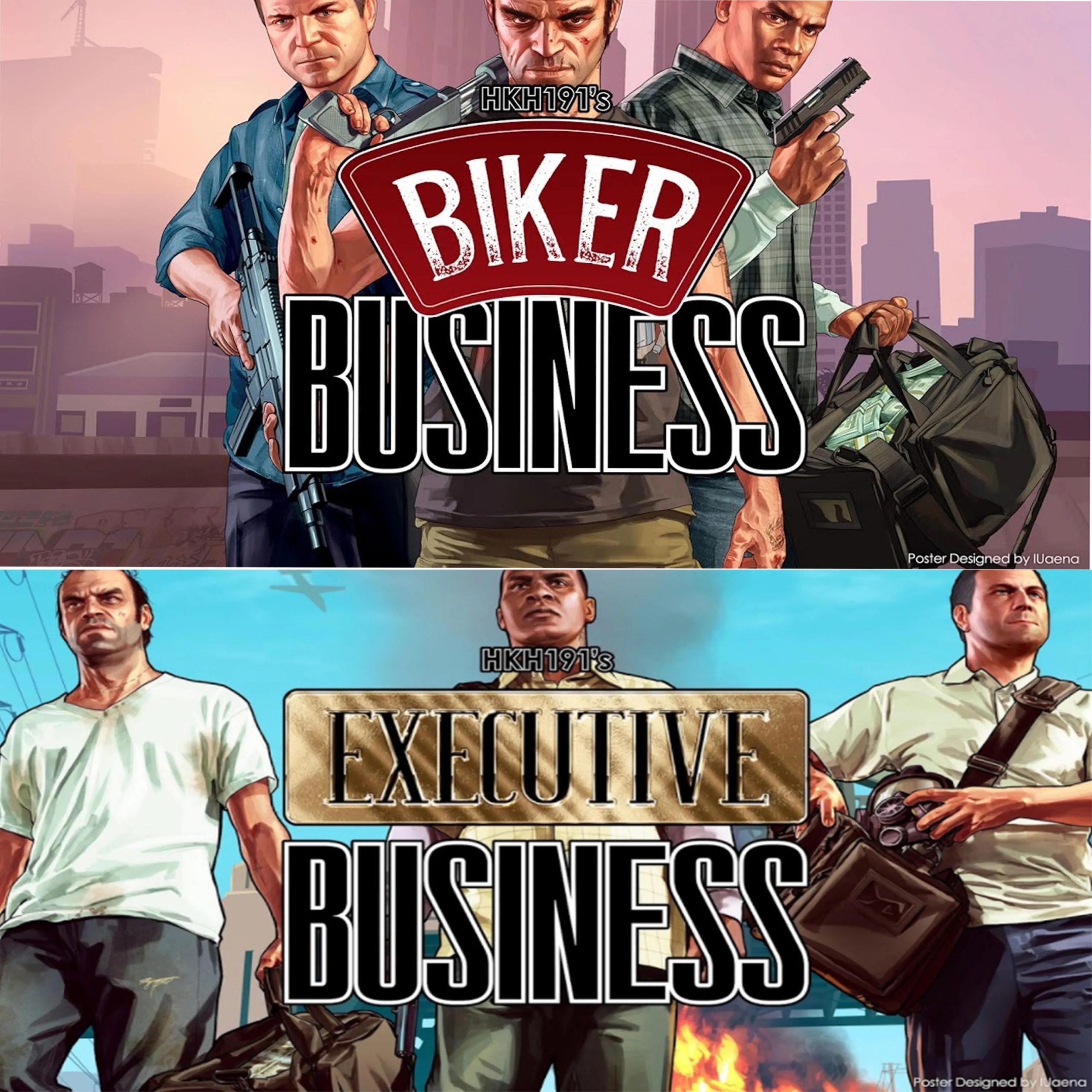

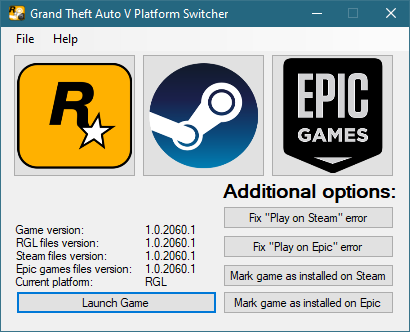
![Honda cg Titan 2008 [Add-On | Tuning]](https://gta5mod.net/wp-content/uploads/2022/11/Honda-cg-Titan-20083.webp)
![Yamaha Mt09 2015 [Add-On | Tuning] V1.0](https://gta5mod.net/wp-content/uploads/2022/12/Yamaha-Mt09-2015.png)
![Honda Titan 2008 [Add-On | Tuning] V1.0](https://gta5mod.net/wp-content/uploads/2022/12/Honda-Titan-20082.png)
![BMW S1000RR 2016 -2017 [Add-On | Tuning | Template] V2.0](https://gta5mod.net/wp-content/uploads/2022/11/BMW-S1000RR-2016-2017.jpg)

![Police Scotland Vehicle Pack [OIV]2.0](https://img.gta5-mods.com/q95/images/police-scotland-vehicle-pack/556195-IMG_0179.JPG)
![Toyota Supra Paul Walker (Fast and Furious) Paintjob0.5 [BETA]](https://img.gta5-mods.com/q95/images/toyota-supra-paul-walker-fast-and-furious/cf9a15-supra.png)

![Polis Özel Harekat Ped [Replace] v8.0](https://oyunmoduindir.com/uploads/images/2022/07/image_380x226_62c8a5feb006a.jpg)
























































![[Kyle-F] Speedometer](https://oyunmoduindir.com/uploads/images/2021/02/image_380x226_6020044f3d6fd.jpg)






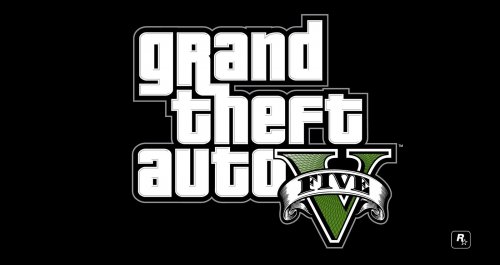




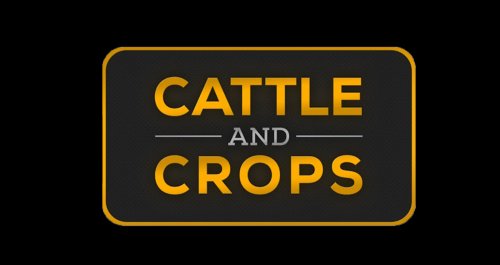
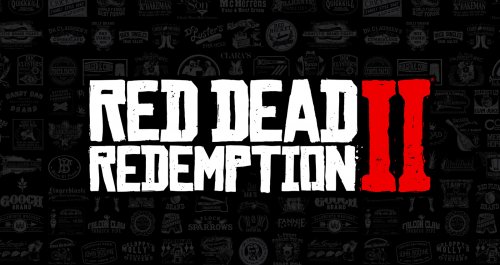







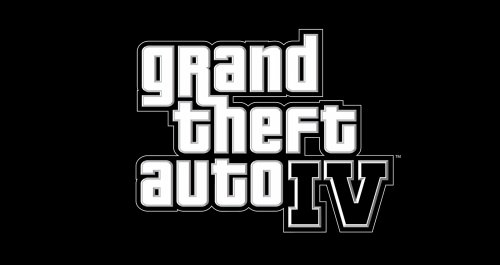

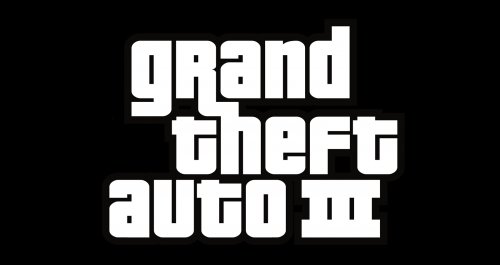



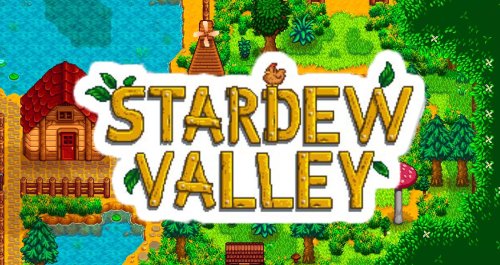


![Vanillaworks Extended Livery Pack [Add-On | OIV | Liveries]1.9](https://img.gta5-mods.com/q95/images/vanillaworks-extended-livery-pack-add-on-oiv-liveries/364bdd-VELP.jpg)


![Tofaş Murat131 [1.53] ETS2](https://oyunmoduindir.com/uploads/images/202411/image_430x256_6743724d956a1.webp)
![Peugeot 207 RC [1.53] ETS2](https://oyunmoduindir.com/uploads/images/202411/image_430x256_67437124261d9.webp)








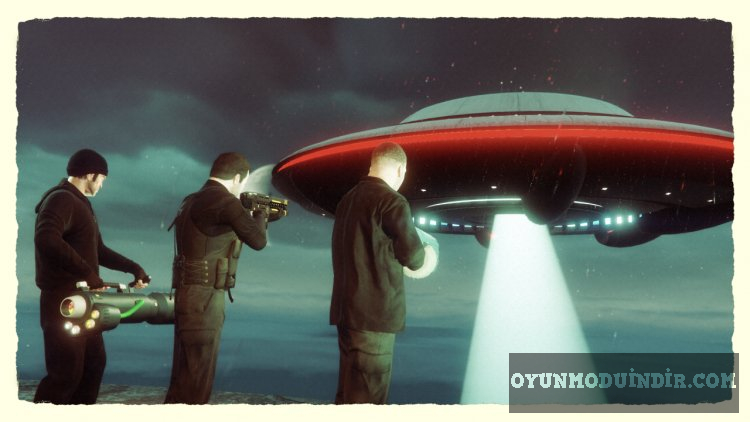






![Mercedes-Benz New Travego 16 SHD [1.49]](https://oyunmoduindir.com/uploads/images/202312/image_140x98_656e48554c781.webp)

![Scania S 8×2 by Finion (Kirkayak) [ETS2 1.49]](https://oyunmoduindir.com/uploads/images/202311/image_140x98_65679c9f5459a.webp)
