[MLO] Paleto gas station [SP / FiveM] V2.0
![[MLO] Paleto gas station [SP / FiveM] V2.0](https://gta5mod.net/wp-content/uploads/2020/10/Paleto-gas-station.jpg)
Mapping: MLO
Localisation: Paleto
Version: FiveM – SP ready
What can you find here ?
– a 24/7 shop
– a locksmith shop
– a WC
– a auto repair
Installation SINGLEPLAYER:
1) – Open the file with 7zip, Winrar or any other program that allows you to unzip these types of files.
2) – Put “int_paletogas” folder into ‘mods/update/x64/dlcpacks’ director.
3) – add “dlcpacks:/int_paletogas/” in the dlclist.xml located at ‘mods/update.rpf/common/data’.
4) – Start your Singleplayer party and let’s go
Installation [MAPPING] FIVEM:
A)- Open the file with 7zip, Winrar or any other program that allows you to unzip these types of files
B)- Put “patochepaleto” into your MAP FOLDER
C)- Open your server.cfg and “start patochepaleto”
D)- Start your server and let’s go
Credits:
Patoche
Tepkiniz Nedir?





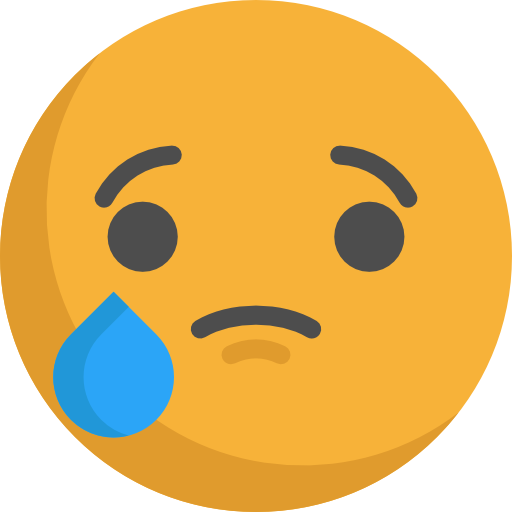











![Volvo FH 2009 Classic v23.20r ETS2 [1.50]](https://oyunmoduindir.com/uploads/images/202406/image_430x256_665e329fc6db3.webp)

![Iveco Hi-Way Reworked v4.3 [Schumi] ETS2 1.50](https://oyunmoduindir.com/uploads/images/202405/image_430x256_6658b7eb27370.webp)





![SFIGC Haritası v1.0 [1.50]](https://oyunmoduindir.com/uploads/modyukle/202405/image_870x580__66588017b22c7.webp)
![[ETS 2] DreamLand Map v1.1 / 1.50| 1:1 Scale](https://oyunmoduindir.com/uploads/images/202405/image_430x256_664c63f7452d7.webp)

![Cargo mod by Finion (for Trucks without Trailer: Transporter, Kirkayak) [ETS2 1.50]](https://oyunmoduindir.com/uploads/modyukle/202405/image_870x580__664f07b1e92cf.webp)































![Ets2 Sıfır Hasar Modu [1.48.5]](https://oyunmoduindir.com/uploads/images/202310/image_430x256_652c34853b985.webp)
![Modern Garages Mod [1.48]](https://ets2.lt/wp-content/uploads/2023/08/Modern-Garages-Mod-3.jpg?x34728)












![Togg Sedan [Add-On /Replace] V2 Beta](https://oyunmoduindir.com/uploads/images/202308/image_430x256_64eb1772b996f.webp)
![Togg C-Suv T10x [Replace | Add-On | Unlocked ] V1 Beta](https://oyunmoduindir.com/uploads/images/202308/image_430x256_64eb17ed7e31f.webp)
![2016 Volkswagen Passat B8 [Add-On / Replace | Wipers] 1.1 GTA5](https://oyunmoduindir.com/uploads/images/202308/image_430x256_64eb18873905f.webp)
![Mitsubishi Lancer EvoVI Tommi Makinen [Add-On | RHD | Wipers] 1.1](https://oyunmoduindir.com/uploads/images/202308/image_430x256_64eb1956aa3d8.webp)
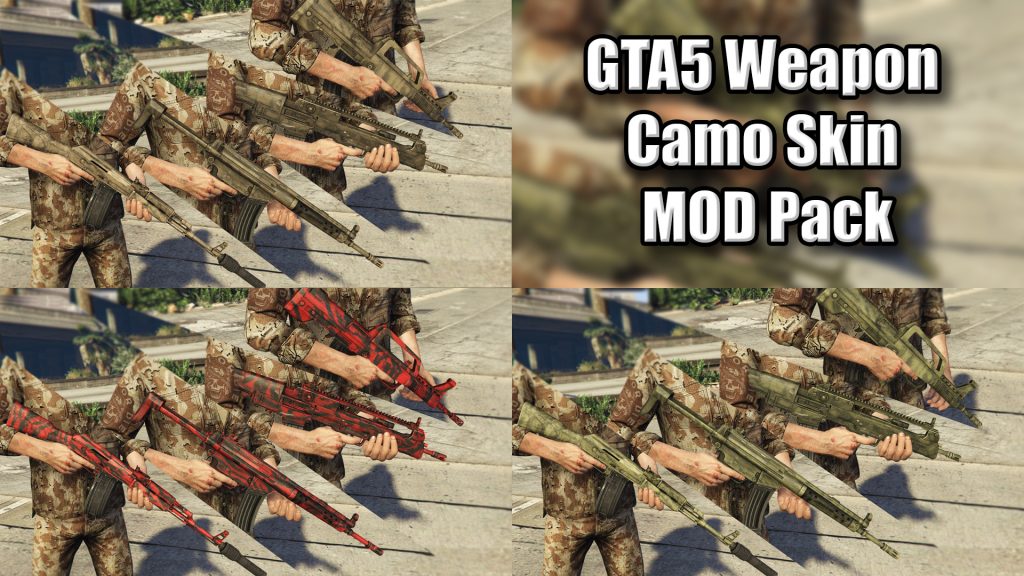
![[INS:S] Heckler & Koch G36K [Replace | Animated] V1.0](https://gta5mod.net/wp-content/uploads/2023/03/Heckler-1024x576.webp)
![BARRETT M107A1 + M82A3 [29inch + 20inch] V2.6](https://gta5mod.net/wp-content/uploads/2023/01/Barrett-M107A1-1.0-1024x354.png)


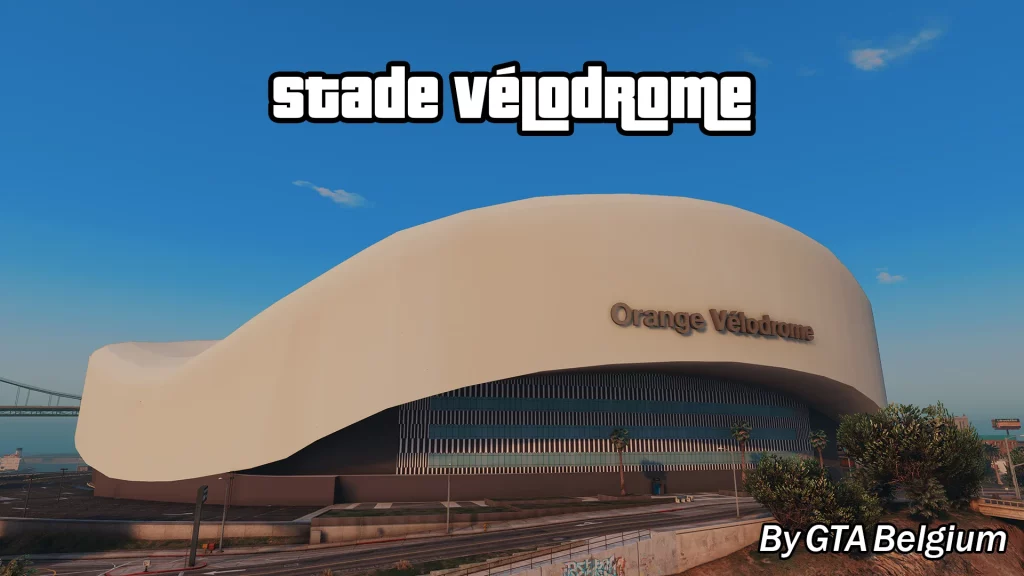



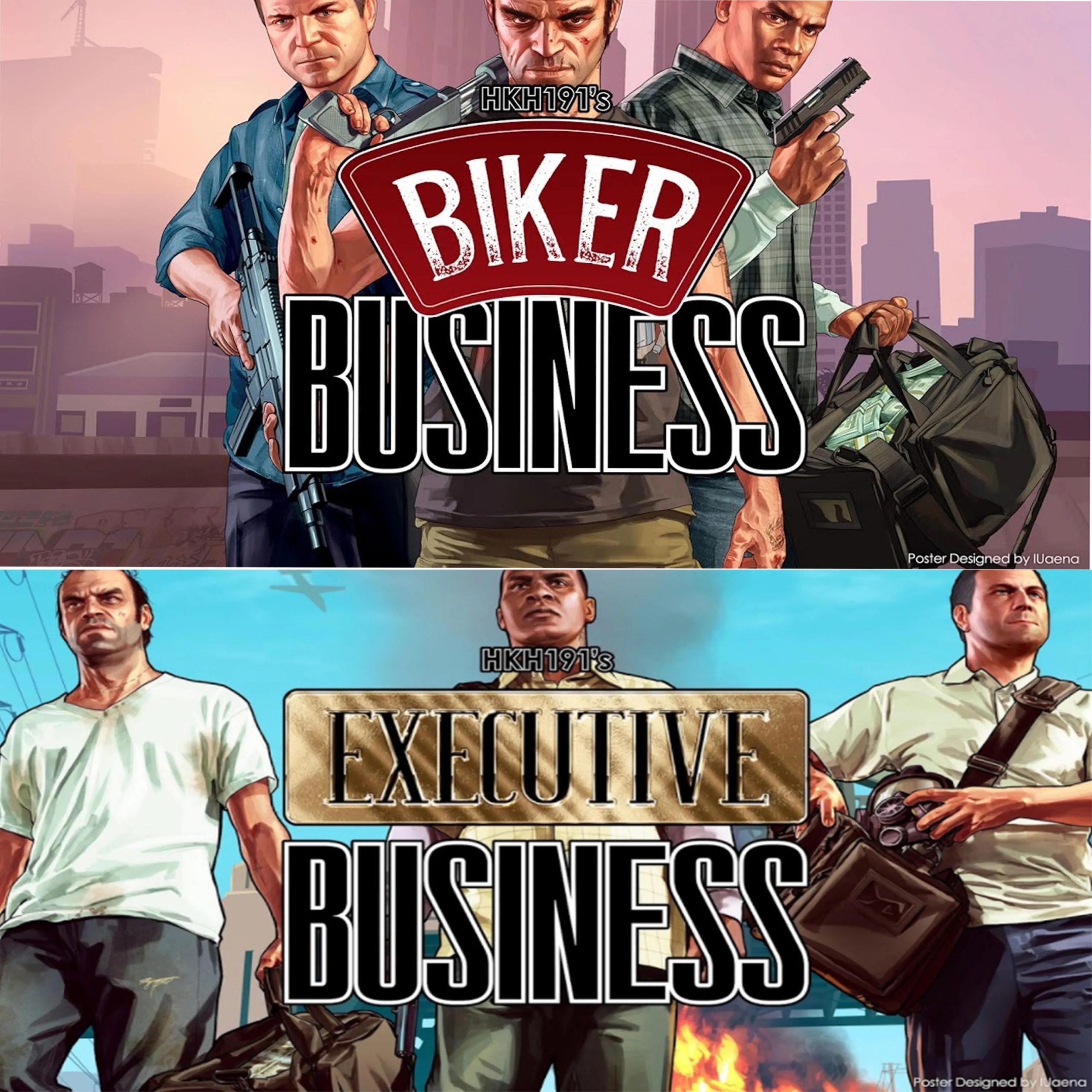

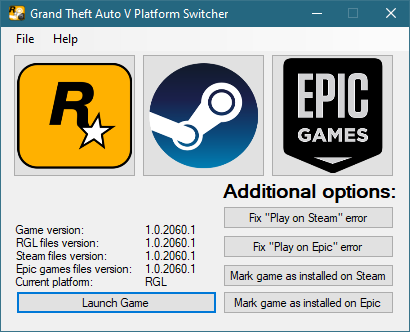
![Honda cg Titan 2008 [Add-On | Tuning]](https://gta5mod.net/wp-content/uploads/2022/11/Honda-cg-Titan-20083.webp)
![Yamaha Mt09 2015 [Add-On | Tuning] V1.0](https://gta5mod.net/wp-content/uploads/2022/12/Yamaha-Mt09-2015.png)
![Honda Titan 2008 [Add-On | Tuning] V1.0](https://gta5mod.net/wp-content/uploads/2022/12/Honda-Titan-20082.png)
![BMW S1000RR 2016 -2017 [Add-On | Tuning | Template] V2.0](https://gta5mod.net/wp-content/uploads/2022/11/BMW-S1000RR-2016-2017.jpg)

![Police Scotland Vehicle Pack [OIV]2.0](https://img.gta5-mods.com/q95/images/police-scotland-vehicle-pack/556195-IMG_0179.JPG)
![Toyota Supra Paul Walker (Fast and Furious) Paintjob0.5 [BETA]](https://img.gta5-mods.com/q95/images/toyota-supra-paul-walker-fast-and-furious/cf9a15-supra.png)

![Polis Özel Harekat Ped [Replace] v8.0](https://oyunmoduindir.com/uploads/images/2022/07/image_380x226_62c8a5feb006a.jpg)
























































![[Kyle-F] Speedometer](https://oyunmoduindir.com/uploads/images/2021/02/image_380x226_6020044f3d6fd.jpg)






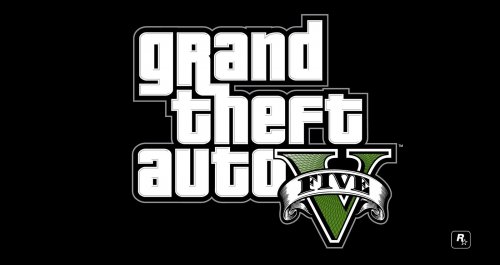




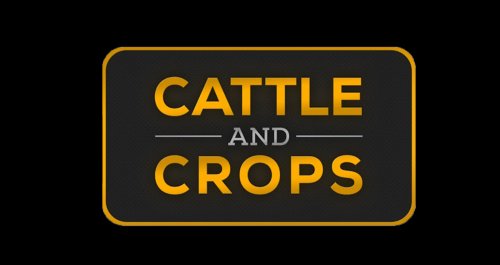
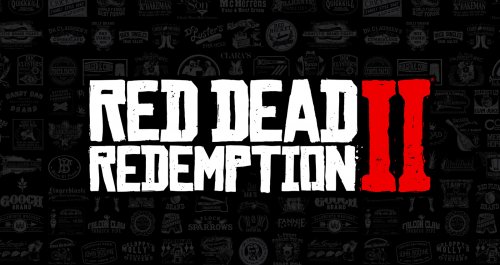







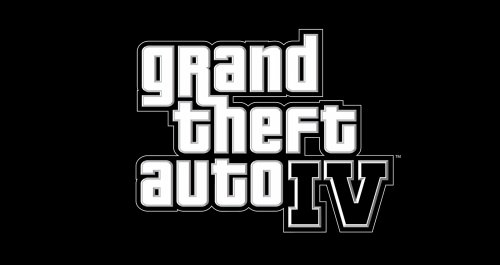

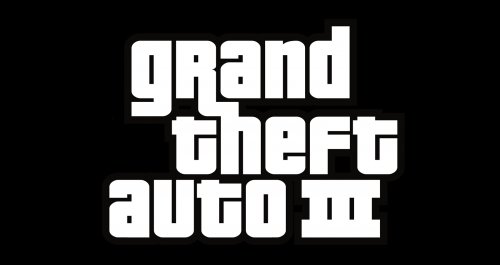



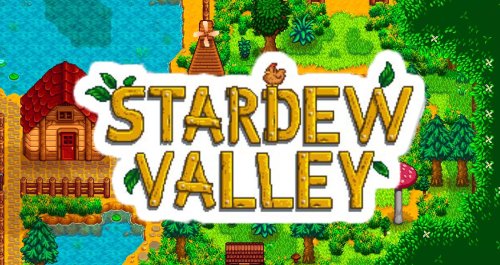


![[MLO] Paleto gas station [SP / FiveM] 1.0.1](https://gta5mod.net/wp-content/uploads/2020/10/Paleto-gas-station-150x150.jpg)
![[MLO] Paleto gas station [SP / FiveM] 1.0.1](https://gta5mod.net/wp-content/uploads/2020/10/Paleto-gas-station2-150x150.jpg)
![[MLO] Paleto gas station [SP / FiveM] 1.0.1](https://gta5mod.net/wp-content/uploads/2020/10/Paleto-gas-station3-150x150.jpg)
![CityLights [Add-on | HPS / LED | OIV / Manual]1.3](https://img.gta5-mods.com/q95/images/citylights-v1-visualparadox/f50727-GTA5 2019-02-05 15-20-07d.jpg)













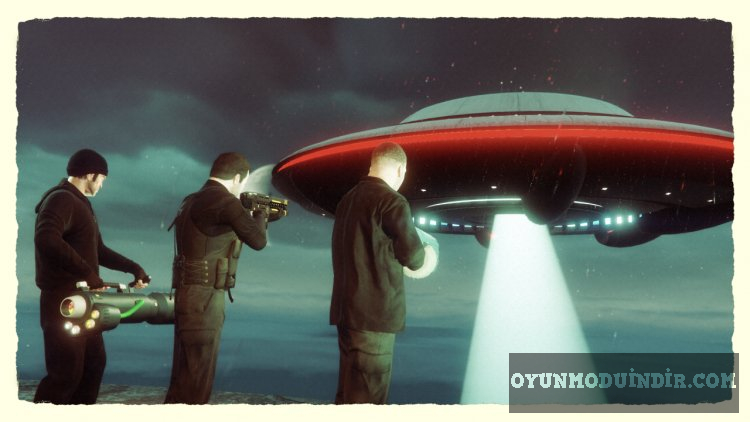






![Mercedes-Benz New Travego 16 SHD [1.49]](https://oyunmoduindir.com/uploads/images/202312/image_140x98_656e48554c781.webp)

![Scania S 8×2 by Finion (Kirkayak) [ETS2 1.49]](https://oyunmoduindir.com/uploads/images/202311/image_140x98_65679c9f5459a.webp)
