Old-Gen Weapon Tints [Replace | Lore Friendly] V1.0
![Old-Gen Weapon Tints [Replace | Lore Friendly] V1.0](https://gta5mod.net/wp-content/uploads/2023/02/Old-Gen-Weapon-Tints-1024x576.webp)
Probably not compatible with most of weapon mods. If you want to use a weapon mod, be sure to delete the same files in this dlc pack.
Not even many people realize that the weapon tints are different in older generation of consoles. Instead of mostly being black like PC, the weapons have a mix of black, brown, tan and dark blue, while selected weapons like carbine rifle have some green, or orange like a button on the minigun.
The purpose of this mod is to recreate the old gen tints to make the game feel closer to the original release, there still may be differences in the visual output due to different shader, lighting, specularity and also your graphics mod and so on. The mod is using original colors from original weapon models and they are matched manually to slots which seemed fit.
Due to the fact that the weapons were less detailed I have took some creative liberties and in specific places decided to add extra detail, such as the musket had some gold parts carried over from current gen version, obviously the body and wood was recolored to match old generation, another example is the red part on grenade launcher, on old-gen it’s just gray do I made it orange to match minigun. Not every weapon has huge visible differences!
One of issues – some weapon models had their skin zones edited which makes it not possible to recreate the original look, I have already changed special carbine stock to be more faithful to original but i plan to do more changes later down the line (such as carbine rifle grip or sawed-off shotgun parts)
Current release of the mod only edits the default black tint and a few extra ones for specific weapons, in the future I want to change all tints to make them better.
Installation:
1.Open the zip and then drag and drop the “slick_weaponqol” folder to mods\update\x64\dlcpacks.
2.Add slick_weaponqol entry to dlclist.xml located in mods\update\update.rpf\common\data (Look at original lines for reference).
3.Enjoy
HeySlickThatsMe
Tepkiniz Nedir?





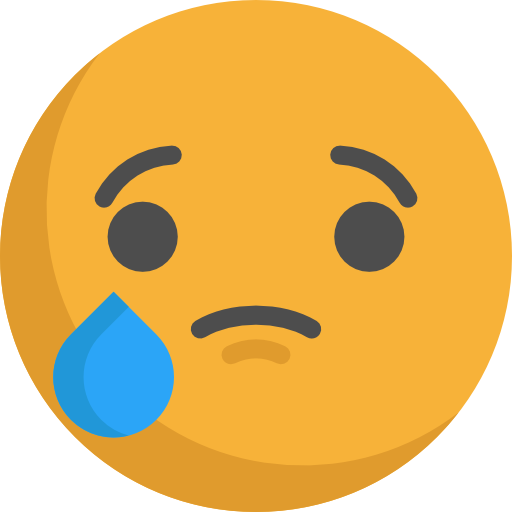












![Ford Trucks F-MAX v2.6.4 [1.52/1.53] ETS2](https://oyunmoduindir.com/uploads/images/202411/image_430x256_67404cf4d765c.webp)

![Volvo FH 2009 Classic v23.20r ETS2 [1.50]](https://oyunmoduindir.com/uploads/images/202406/image_430x256_665e329fc6db3.webp)






![SFIGC Haritası v1.0 [1.50]](https://oyunmoduindir.com/uploads/modyukle/202405/image_870x580__66588017b22c7.webp)
![[ETS 2] DreamLand Map v1.1 / 1.50| 1:1 Scale](https://oyunmoduindir.com/uploads/images/202405/image_430x256_664c63f7452d7.webp)
![Cargo mod by Finion (for Trucks without Trailer: Transporter, Kirkayak) [ETS2 1.50]](https://oyunmoduindir.com/uploads/modyukle/202405/image_870x580__664f07b1e92cf.webp)































![Ets2 Sıfır Hasar Modu [1.48.5]](https://oyunmoduindir.com/uploads/images/202310/image_430x256_652c34853b985.webp)












![Togg Sedan [Add-On /Replace] V2 Beta](https://oyunmoduindir.com/uploads/images/202308/image_430x256_64eb1772b996f.webp)
![Togg C-Suv T10x [Replace | Add-On | Unlocked ] V1 Beta](https://oyunmoduindir.com/uploads/images/202308/image_430x256_64eb17ed7e31f.webp)
![2016 Volkswagen Passat B8 [Add-On / Replace | Wipers] 1.1 GTA5](https://oyunmoduindir.com/uploads/images/202308/image_430x256_64eb18873905f.webp)
![Mitsubishi Lancer EvoVI Tommi Makinen [Add-On | RHD | Wipers] 1.1](https://oyunmoduindir.com/uploads/images/202308/image_430x256_64eb1956aa3d8.webp)
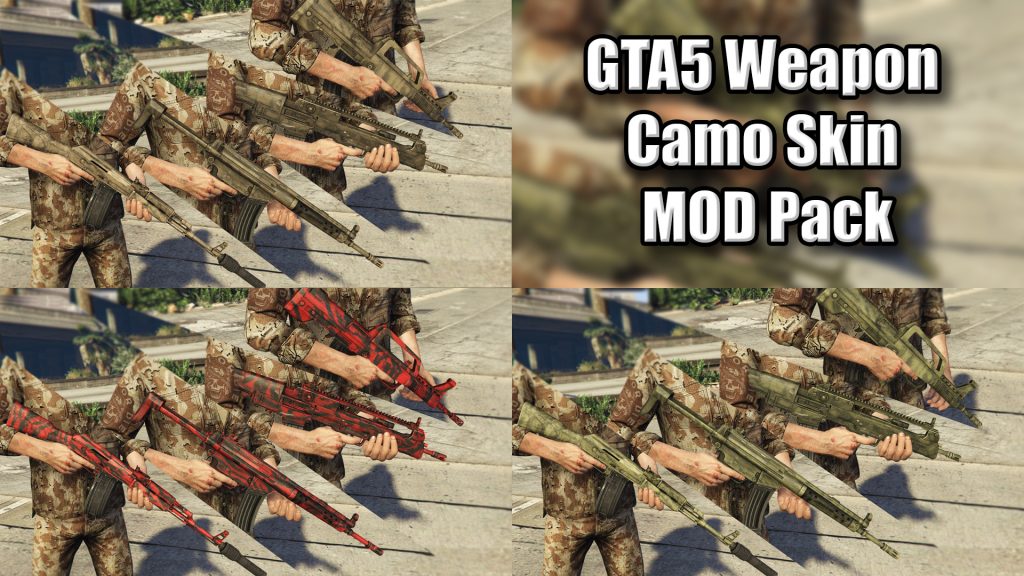
![[INS:S] Heckler & Koch G36K [Replace | Animated] V1.0](https://gta5mod.net/wp-content/uploads/2023/03/Heckler-1024x576.webp)
![BARRETT M107A1 + M82A3 [29inch + 20inch] V2.6](https://gta5mod.net/wp-content/uploads/2023/01/Barrett-M107A1-1.0-1024x354.png)


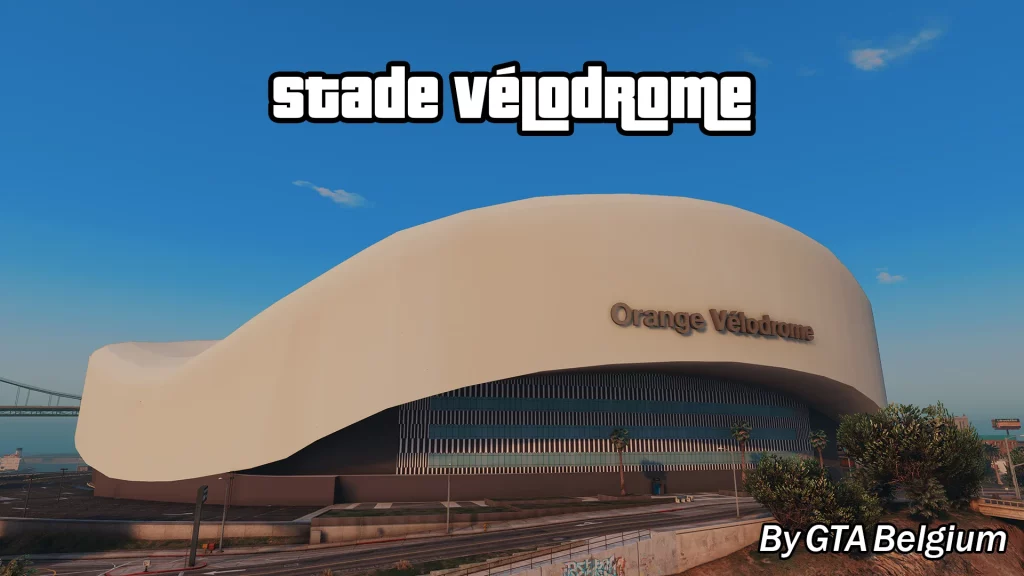



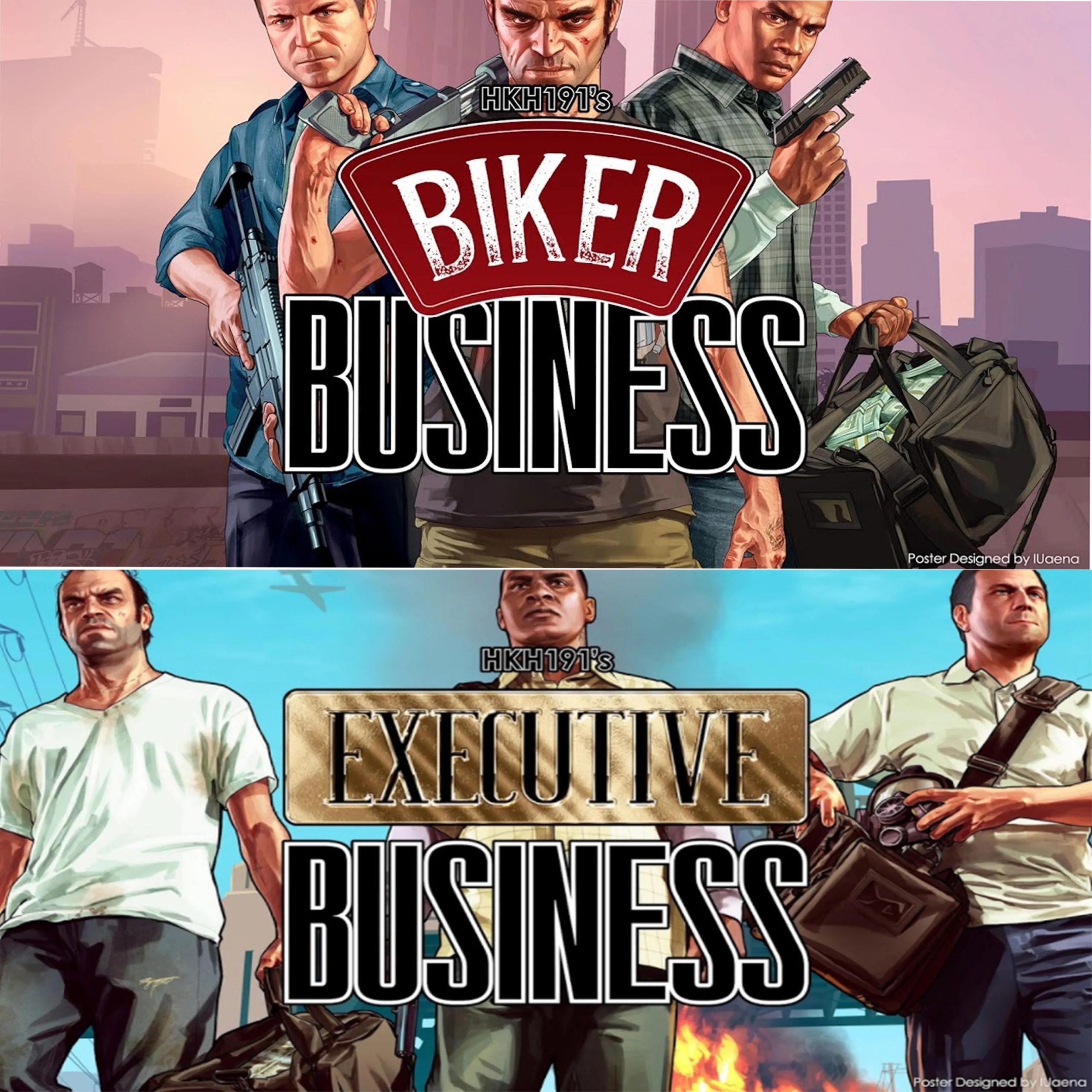

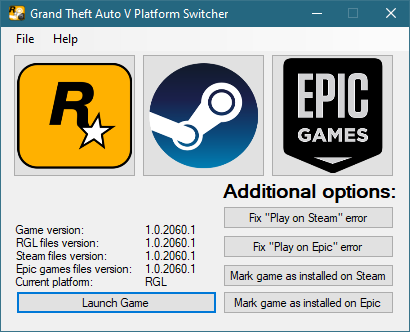
![Honda cg Titan 2008 [Add-On | Tuning]](https://gta5mod.net/wp-content/uploads/2022/11/Honda-cg-Titan-20083.webp)
![Yamaha Mt09 2015 [Add-On | Tuning] V1.0](https://gta5mod.net/wp-content/uploads/2022/12/Yamaha-Mt09-2015.png)
![Honda Titan 2008 [Add-On | Tuning] V1.0](https://gta5mod.net/wp-content/uploads/2022/12/Honda-Titan-20082.png)
![BMW S1000RR 2016 -2017 [Add-On | Tuning | Template] V2.0](https://gta5mod.net/wp-content/uploads/2022/11/BMW-S1000RR-2016-2017.jpg)

![Police Scotland Vehicle Pack [OIV]2.0](https://img.gta5-mods.com/q95/images/police-scotland-vehicle-pack/556195-IMG_0179.JPG)
![Toyota Supra Paul Walker (Fast and Furious) Paintjob0.5 [BETA]](https://img.gta5-mods.com/q95/images/toyota-supra-paul-walker-fast-and-furious/cf9a15-supra.png)

![Polis Özel Harekat Ped [Replace] v8.0](https://oyunmoduindir.com/uploads/images/2022/07/image_380x226_62c8a5feb006a.jpg)
























































![[Kyle-F] Speedometer](https://oyunmoduindir.com/uploads/images/2021/02/image_380x226_6020044f3d6fd.jpg)






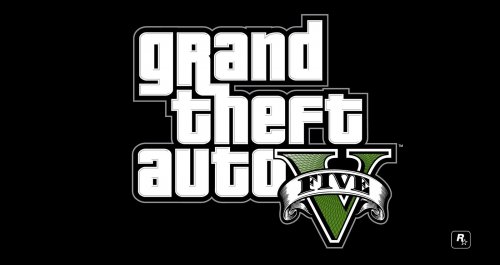




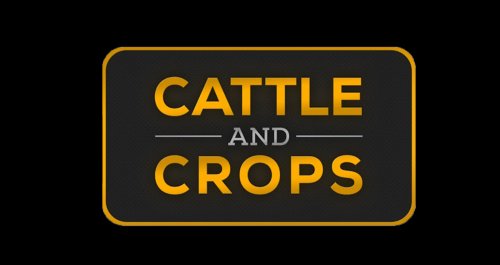
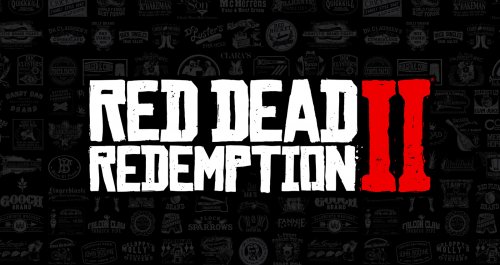







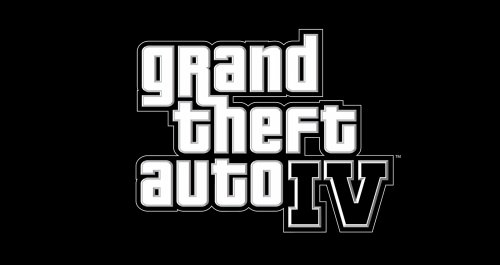

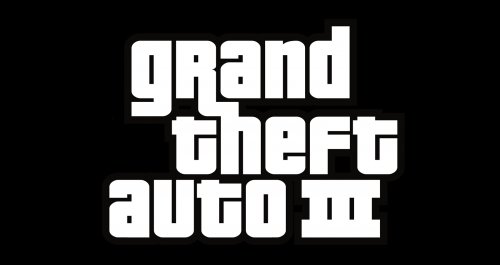



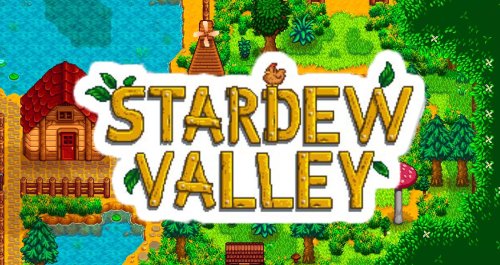


![Old-Gen Weapon Tints [Replace | Lore Friendly] V1.0](https://gta5mod.net/wp-content/uploads/2023/02/Old-Gen-Weapon-Tints-150x150.webp)
![Old-Gen Weapon Tints [Replace | Lore Friendly] V1.0](https://gta5mod.net/wp-content/uploads/2023/02/Old-Gen-Weapon-Tints2-150x150.webp)
![Old-Gen Weapon Tints [Replace | Lore Friendly] V1.0](https://gta5mod.net/wp-content/uploads/2023/02/Old-Gen-Weapon-Tints3-150x150.webp)
![Old-Gen Weapon Tints [Replace | Lore Friendly] V1.0](https://gta5mod.net/wp-content/uploads/2023/02/Old-Gen-Weapon-Tints4-150x150.webp)
![Old-Gen Weapon Tints [Replace | Lore Friendly] V1.0](https://gta5mod.net/wp-content/uploads/2023/02/Old-Gen-Weapon-Tints5-150x150.webp)
![[INS2] FN M249-E2 SAW V1.0](https://gta5mod.net/wp-content/uploads/2023/03/FN-M249-E2-SAW-1.0-1024x576.jpg)



![Tofaş Murat131 [1.53] ETS2](https://oyunmoduindir.com/uploads/images/202411/image_430x256_6743724d956a1.webp)
![Peugeot 207 RC [1.53] ETS2](https://oyunmoduindir.com/uploads/images/202411/image_430x256_67437124261d9.webp)








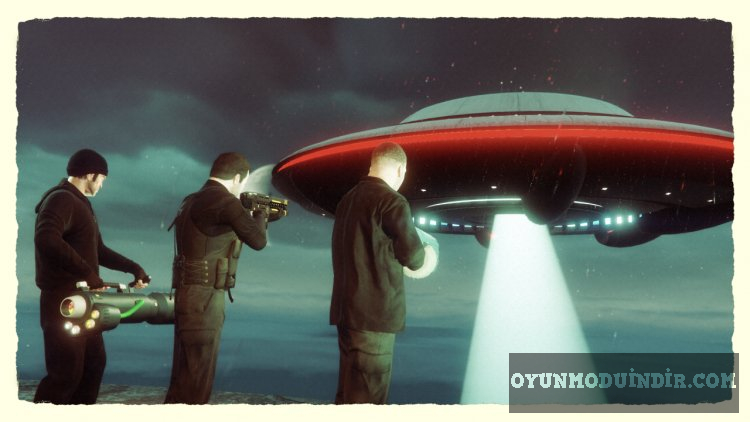






![Mercedes-Benz New Travego 16 SHD [1.49]](https://oyunmoduindir.com/uploads/images/202312/image_140x98_656e48554c781.webp)

![Scania S 8×2 by Finion (Kirkayak) [ETS2 1.49]](https://oyunmoduindir.com/uploads/images/202311/image_140x98_65679c9f5459a.webp)
